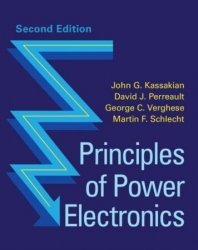 Название
Название: Principles of Power Electronics, 2nd Edition
Автор: John G. Kassakian, David J. Perreault, George C. Verghese
Издательство: Cambridge University Press
Год: 2024
Страниц: 820
Язык: английский
Формат: pdf
Размер: 24.3 MB
Substantially expanded and updated, the new edition of this classic textbook provides unrivalled coverage of the fundamentals of power electronics. Comprehensive coverage of foundational concepts in circuits, magnetics, devices, dynamic models, and control establishes a strong conceptual framework for further study. Extensive discussion of contemporary practical considerations, enhanced by real-world examples, prepares readers for design scenarios ranging from low-power dc/dc converters to multi-megawatt ac machine drives. New topics include SiC and GaN wide-bandgap materials, superjunction MOSFET and IGBT devices, advanced magnetics design, multi-level and switched-capacitor converters, RF converter circuits, and EMI. Over 300 new and revised end-of-chapter problems enhance and expand understanding of the material, with solutions for instructors. Unique in its breadth and depth, and providing a range of flexible teaching pathways at multiple levels, this is the definitive guide to power electronics for graduate and senior undergraduate students in electrical engineering, and practicing electrical engineers.