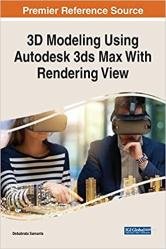 Название
Название: 3d Modeling Using Autodesk 3ds Max With Rendering View
Автор: Debabrata Samanta
Издательство: IGI Global
Год: 2022
Страниц: 320
Язык: английский
Формат: epub (true)
Размер: 80.8 MB
This book guides you through the difficulty of mastering one of the most sophisticated computer programs ever created by concentrating on the aspects of the program that you need to know in order to create outstanding architectural visualisations. Welcome to the world of 3D architecture visualizations using 3ds Max, the world's most powerful and adaptable 3D software suite. In just the last few years, the visualization industry has arguably become the fastest-growing 3D industry and may soon overtake all others in total number of users. Just as the use of computer-aided design became the norm for nearly all architectural, engineering, and construction firms in the 1990s, 3D visualizations have become standard practice today. Autodesk 3ds Max is a powerful and versatile 3D software package that requires a thorough understanding in order to use it effectively. 3D Modeling Using Autodesk 3ds Max With Rendering View considers the challenges of learning 3ds Max, focuses on the critical aspects of the program needed to produce stunning architectural visualizations, and discusses some of the fastest and most efficient ways to accomplish tasks. Covering a range of topics such as camera rendering and standard light effects, this reference work is ideal for researchers, academicians, scholars, practitioners, industry professionals, instructors, and students.
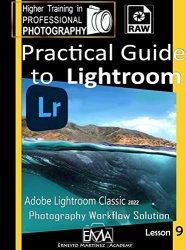
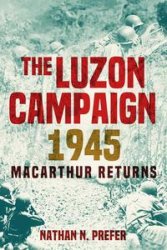
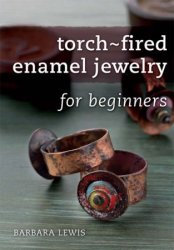
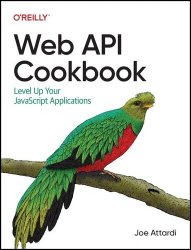
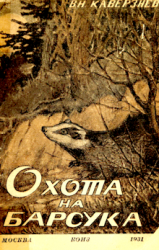
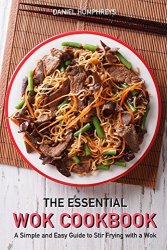
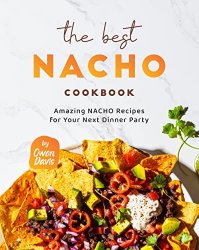
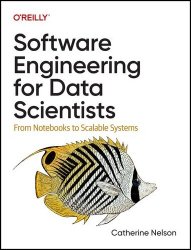
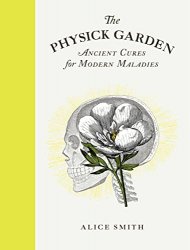
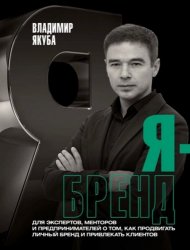
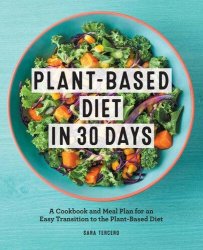
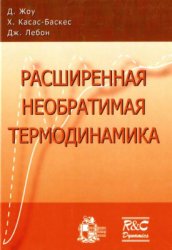
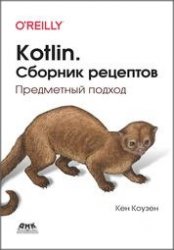
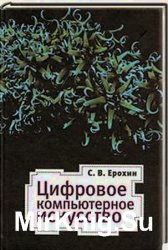
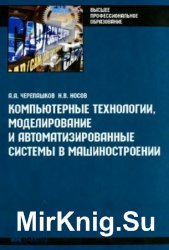

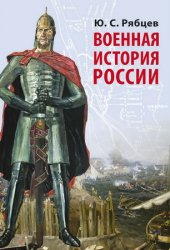
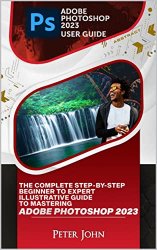
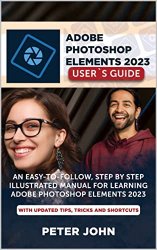
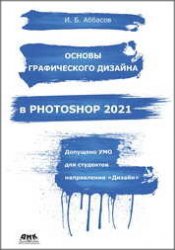
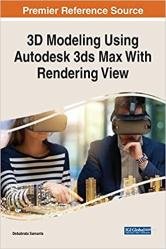 Название: 3d Modeling Using Autodesk 3ds Max With Rendering View
Название: 3d Modeling Using Autodesk 3ds Max With Rendering View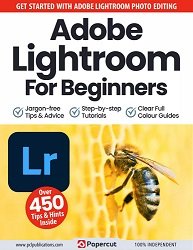 Название: Adobe Lightroom For Beginners 13th Edition 2023
Название: Adobe Lightroom For Beginners 13th Edition 2023 Название: Media Innovations AR and VR: Success Factors For The Development Of Experiences
Название: Media Innovations AR and VR: Success Factors For The Development Of Experiences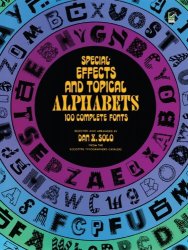

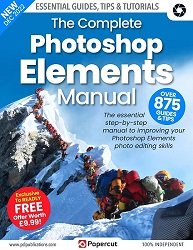 Название: The Complete Photoshop Elements Manual
Название: The Complete Photoshop Elements Manual