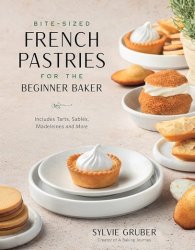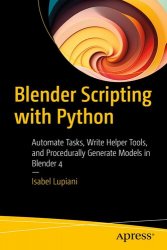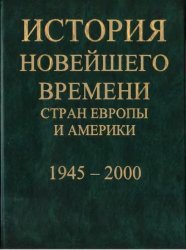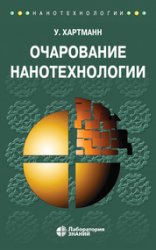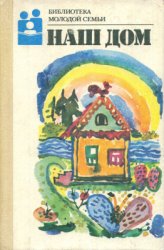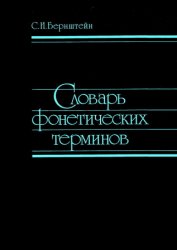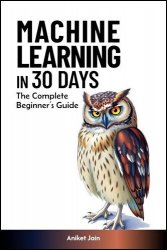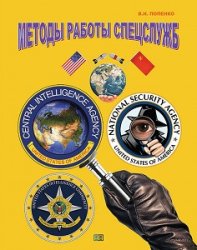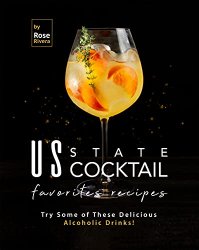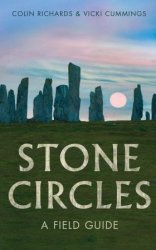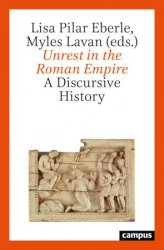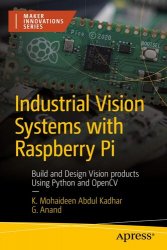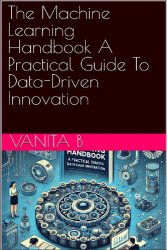Название: Basic Computational Techniques for Data Analysis: An Exploration in MS Excel, 2nd Edition
Название: Basic Computational Techniques for Data Analysis: An Exploration in MS Excel, 2nd EditionАвтор: D. Narayana, Sharad Ranjan, Nupur Tyagi
Издательство: Routledge
Год: 2023
Страниц: 301
Язык: английский
Формат: pdf (true)
Размер: 23.7 MB
This book is designed to equip students to navigate through MS Excel and basic data computation methods, which are essential tools in research or professional settings and in classrooms.
It illustrates the concepts used in research and data analysis and economic and financial decision-making in business and in daily life. The book will help students acquire knowledge and develop skills in statistical techniques and financial analysis using MS Excel. With illustrations and examples, it will help the readers to:
• Visualize, present, and analyze data through MS Excel spreadsheets and tables and create personal or business spreadsheets
• Learn how to work with spreadsheets, use formulae, and perform calculations and analysis
• Create tables including Pivot Tables
• Become familiar with basic statistical and financial measures
• Design creative spread sheets and communicate effectively in business using spreadsheets and data analysis
This revised and updated second edition will be an essential resource for students of economics, commerce, management, and other social science subjects, and will be useful to those studying econometrics, financial technology, basic computational techniques, data analysis, and applied economics.
Content:
The book is developed through three phases, with each phase standing on its own as well as providing a foundation for the next. In the first phase, Excel is introduced for the students to learn entry of data, manipulation of data, carrying out operations and develop presentations. The second phase introduces basic statistical measures of data summarisation and analysis, following which these are illustrated in Excel spreadsheets with the techniques introduced in the first phase. In addition, a few advanced tools of statistical analysis are introduced and illustrated in Excel. The third phase introduces financial measures of common use, their general computation and working them out in Excel.
The book intends to illustrate the concepts used in economic and financial decision-making in business and in daily life; it helps demonstrate a deeper understanding from both theoretical and practical perspectives. An effort has been made to make the book student-friendly by using simple language and giving a number of illustrations in each chapter, solved in such a simple manner that they can be easily understood by the students. Practical questions have been included at the end of each chapter so that the students can independently solve them and test their understanding of the concepts and computations introduced in the chapter.
Outcome:
At the end, students will be able to describe what a spreadsheet is and what Excel’s capabilities are and can work with elements that make up the structure of a worksheet. They will be able to work with spreadsheets and enter data in Excel, use formulae and calculations, and create tables, charts and pivot tables. They will be familiar with basic statistical and financial measures of general use. They will be able to do basic computations in statistics and finance in Excel. Students will acquire the capacity to create personal and/or business spreadsheets following current professional and/or industry standards. Their potential for critical thinking to design and create spreadsheets and communicate in a business setting using spreadsheet vocabulary will be enhanced.
In the digital age, students necessarily need to know data, data sources and how to ‘dirty’ their hands with data. There can be no substitute to ‘talking through numbers’. The book introduces students to a variety of Indian and International data sources and teaches them how to import data-be it social, economic, financial and so on-to the Excel sheet. Once they master it, the data world is there for them to conquer!
The educational background required for the student to understand the text is some basic English and Mathematics of school-leaving level. Some fl air for numbers will be an asset and for them it will be a breeze; others will have to make an effort but ample illustrations and practice questions make life simple, whether it is basic statistics or slightly intricate finance!
Contents:
Скачать Basic Computational Techniques for Data Analysis: An Exploration in MS Excel, 2nd Edition
[related-news] [/related-news]
Комментарии 0
Комментариев пока нет. Стань первым!