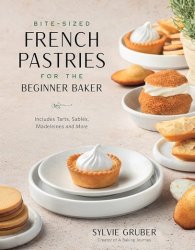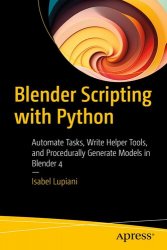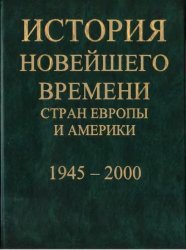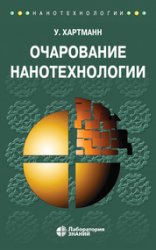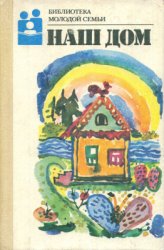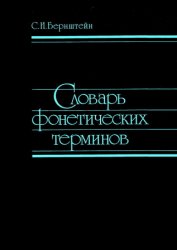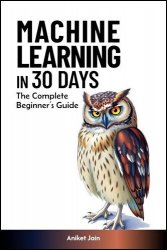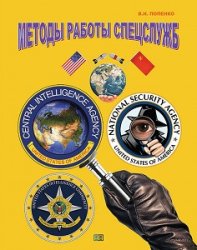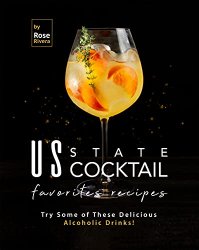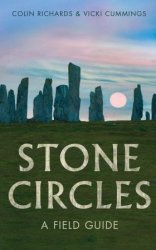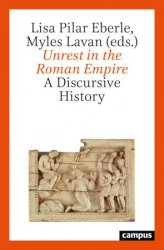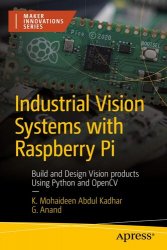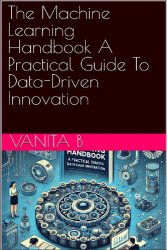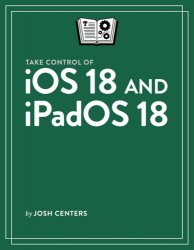 Название: Take Control of iOS 18 and iPadOS 18
Название: Take Control of iOS 18 and iPadOS 18Автор: Josh Centers
Издательство: Take Control Books
Год: 2024
Страниц: 143
Язык: английский
Формат: pdf, epub
Размер: 10.1 MB
iOS 18 and iPadOS 18 overhaul your iPhone and iPad with major new features and interface changes. These include Apple Intelligence, which will gradually gain features and affect many aspects of how you use your device. In this book, Josh Centers shows you what's new, plus what you have to look forward to in future updates.
This year, Apple is initially rolling out new versions of iOS 18 and iPadOS 18 with a subset of their full feature set. New features, including many that are part of Apple Intelligence, will start appearing in version 18.1 and continue rolling out over the coming months. Josh Centers introduces you to all the changes you'll see and how to navigate them. He discusses the redesigned and now completely customizable Control Center (plus more customizations for your Home Screen), major changes to apps such as Photos, Messages, Notes, Maps, and Safari, the new Passwords app, and much more.
This book shows you:
A list of major new features in iOS 18 and iPadOS 18
How to determine whether the new software will run on your device, and the steps to follow to install the upgrade
Which Apple Intelligence features will appear first, in version 18.1, and what's coming later on
How to modify your Home Screen, including turning app shortcuts into widgets
What's new in Control Center (almost everything) and how to take advantage of its new features
The changes---both useful and controversial---in the Photos app
New capabilities in Messages, including text formatting, animation effects, and scheduled messages, plus support for satellite messaging and RCS
The new Page Menu and the redesigned Reader mode in Safari
How the new Passwords app makes it easier for you to access items in your keychain
Many new capabilities in the Notes app, including Math Notes, richer formatting, highlighting, and attachments
Additional options for hiking and walking routes in Maps
The redesigned Calculator app, which now offers a much wider range of conversion options
Improvements to the Journal app, including Journal widgets for your Home Screen
Smaller changes to apps including Calendar, Files, Fitness+, Freeform, Home, Mail, Music, Phone, and TV
Systemwide changes to Accessibility, AirPods, Game Mode, Contact Sharing, Emergency SOS Live Video, Flashlight, and SharePlay, plus new iPad-specific changes and a way to paste links over text
Скачать Take Control of iOS 18 and iPadOS 18
[related-news] [/related-news]
Комментарии 0
Комментариев пока нет. Стань первым!