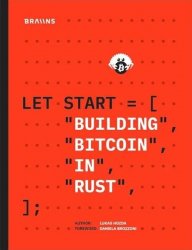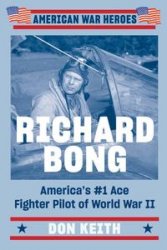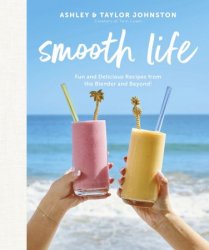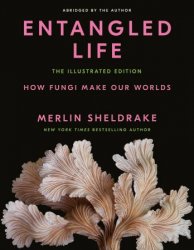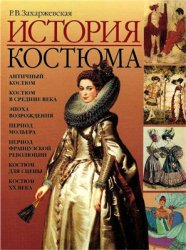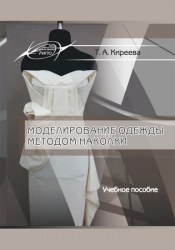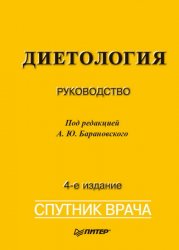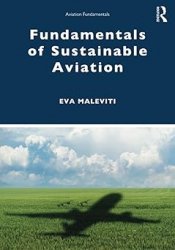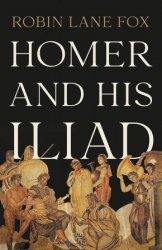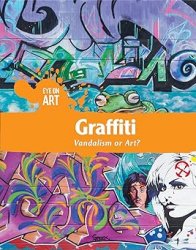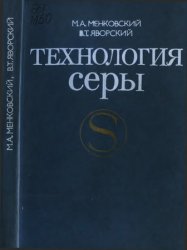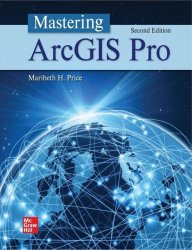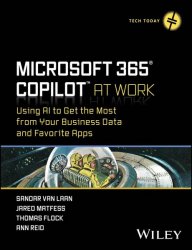 Название: Microsoft 365 Copilot At Work: Using AI to Get the Most from Your Business Data and Favorite Apps
Название: Microsoft 365 Copilot At Work: Using AI to Get the Most from Your Business Data and Favorite AppsАвтор: Sandar Van Laan, Jared Matfess, Thomas Flock, Ann Reid
Издательство: Wiley
Год: 2025
Страниц: 368
Язык: английский
Формат: epub (true)
Размер: 50.1 MB
Learn to leverage Microsoft's new AI tool, Copilot, for enhanced productivity at work.
In Microsoft 365 Copilot At Work: Using AI to Get the Most from Your Business Data and Favorite Apps, a team of software and AI experts delivers a comprehensive guide to unlocking the full potential of Microsoft's groundbreaking AI tool, Copilot. Written for people new to AI, as well as experienced users, this book provides a hands-on roadmap for integrating Copilot into your daily workflow. You'll find the knowledge and strategies you need to maximize your team's productivity and drive success.
The authors offer you a unique opportunity to gain a deep understanding of AI fundamentals, including Machine Learning, large language models (LLMs), and Generative AI (GenAI) versus summative AI. The book also dives into deeper topics related to developing tools that build on top of Copilot, including how to create your own developer environment and use it to create custom copilots using Copilot Studio and Azure OpenAI.
You'll also discover:
• How Copilot utilizes AI technologies to provide real-time intelligent assistance and revolutionize the way you work with Microsoft 365 apps
• Practical Implementation Strategies for project and change management, as well as practical guidance on rolling out Copilot within your organization
• Specific use cases, including Outlook, Teams, Excel, PowerPoint, and OneNote, and how Copilot can streamline tasks and boost efficiency across various Microsoft applications
What is Microsoft 365 Copilot? First, let’s acknowledge that there are a lot of products that Microsoft is currently talking about and marketing with the word “Copilot” in their names. For instance, there’s GitHub Copilot, which is intended for developers and is not the focus of this book. There’s also Microsoft 365 Copilot for Sales, which supports an organization’s sales and customer relationship management (CRM) software but is also not within the scope of this book. Microsoft Copilot for Security is Microsoft’s solution to provide AI-assisted security assessments and recommendations for your Microsoft 365 tenant. Copilot for Windows, which Microsoft will provide free to all users who own Windows 11 (and future versions of Windows, no doubt), and Copilot for Planner, which requires a Project license, are also notable. All of these are wonderful tools, but they are not the focus of this book. So, what exactly are we talking about then? The topic of this book, Microsoft 365 Copilot, is the set of productivity-enhancing tools that Microsoft is adding to its suite of desktop applications to answer questions and provide assistance within your flow of work. As of this writing, it will appear in Word, Excel, Outlook, Teams, PowerPoint, Loop, OneNote, Stream, Forms, Whiteboard, and in a web browser.
Take your Copilot proficiency to the next level with advanced AI concepts, usage monitoring, and custom development techniques. Delve into Microsoft Framework Accelerator, Copilot plugins, semantic kernels, and custom plugin development, empowering you to tailor Copilot to your organization's unique needs and workflows. Get ready to revolutionize your productivity with Microsoft 365 Copilot!
Who Should Read This Book:
This book is for anyone who uses Microsoft productivity applications such as Outlook, Teams, Word, Excel, or PowerPoint and is considering using an AI personal assistant like Copilot to increase their productivity and efficiency. It’s also intended for corporate Information Technology and change management personnel who are considering a rollout of Copilot for their organization. If you’re looking to get the most out of Copilot, this book is for you!
Contents:
Скачать Microsoft 365 Copilot At Work: Using AI to Get the Most from Your Business Data and Favorite Apps
[related-news] [/related-news]
Комментарии 0
Комментариев пока нет. Стань первым!